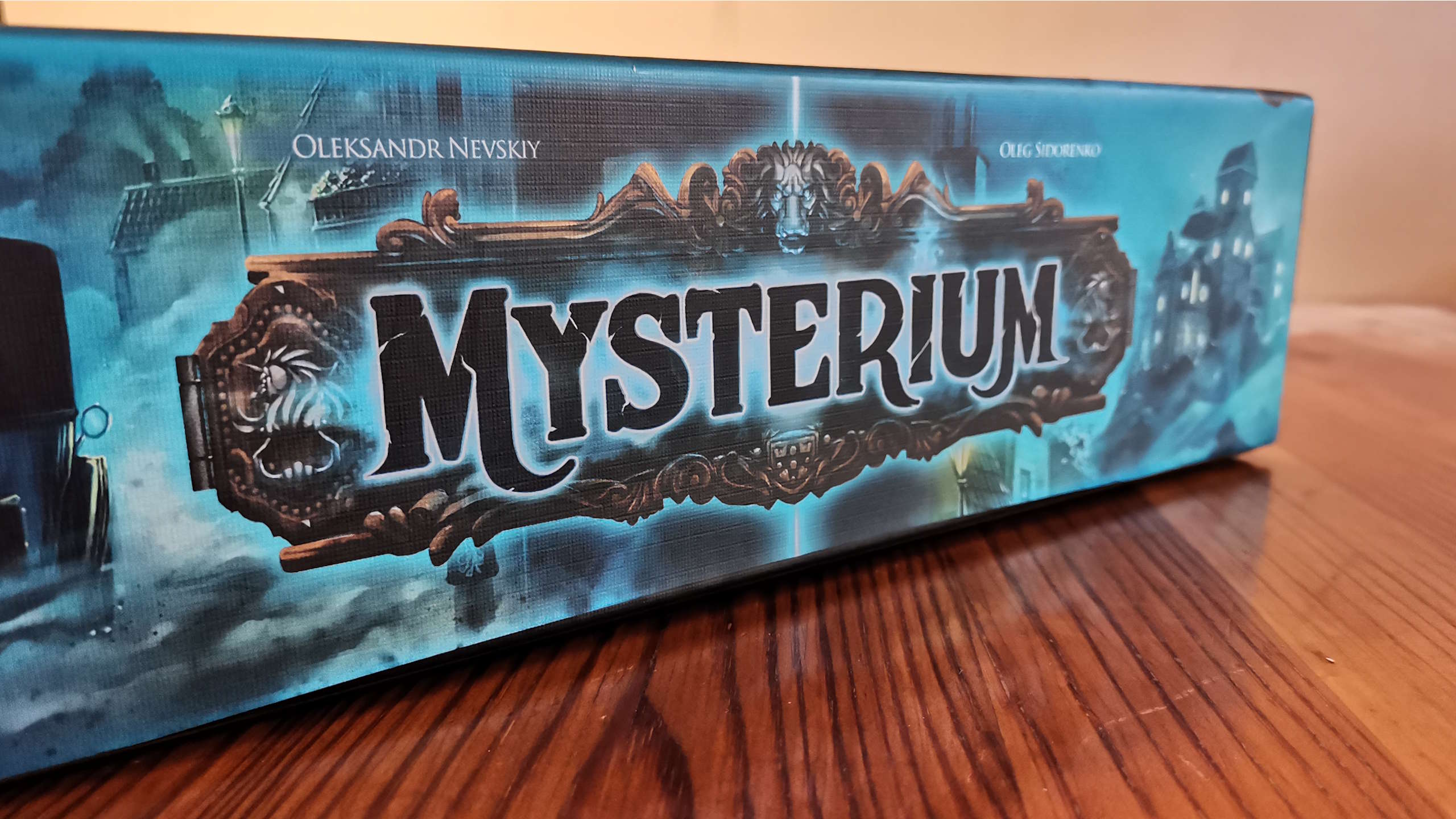All Pokemon Legends Z-A Mystery Gift Codes and Rewards (November 2025)

November 6, 2025: We checked for new Pokemon Legends Z-A Mystery Gift Codes and added the freshly released Diancite Stone plus Diancie extra side mission.
Pokemon Legends Z-A Mystery Gifts and codes are used to get new and unique rewards and items, including getting a Diancite Stone that can be used to mega evolve a Diancie once an extra side mission is completed. Pokemon Legends Z-A has already got several Mystery Gifts in play and likely to have more coming in through the later months, so we'll explain how to redeem the codes and get those gifts for yourself!
All Mystery Gift codes in Pokemon Legends Z-A

Pokemon Legends Z-A has these Mystery Gift codes for players to redeem:
Mystery Gift Reward | Code/Redeem Method | Expiration Date |
|---|---|---|
Diancite Stone x1 | Via Internet (no code required) new! | February 28, 2026 |
Cherish Ball Slowpoke x1 | Unique code given to visitors at Pokemon Center Stores in Japan | November 30, 2025 |
Raltz x1 and Gardevoirite Stone x1 | Via Internet (no code required) | February 28, 2026 |
Trench Coat x1 | Unique code included with purchase of Pokemon Legends Z-A from select retailers | February 28, 2026 |
Super Potions x20 | Unique code included with purchase of Pokemon Legends Z-A from select retailers | February 28, 2026 |
Poke Balls x100 | Unique code sent to user's email after purchasing digital edition of Pokemon Legends Z-A | March 10, 2026 |
Fast Balls x3 | Unique code sent to user's email after purchasing digital edition of Mega Dimension DLC expansion | March 10, 2026 |
Cherish Ball Audino x1 | Unique code given to visitors at Pokemon Center Stores in Japan, Singapore, and Taiwan during their birthday month | October 31, 2026 |
At time of writing, there are no expired or out-of-date Mystery Gift rewards for players to redeem, though it goes without saying that this will happen in the future, and we'll be sure to update this page accordingly.
How to redeem Mystery Gifts in Pokemon Legends Z-A
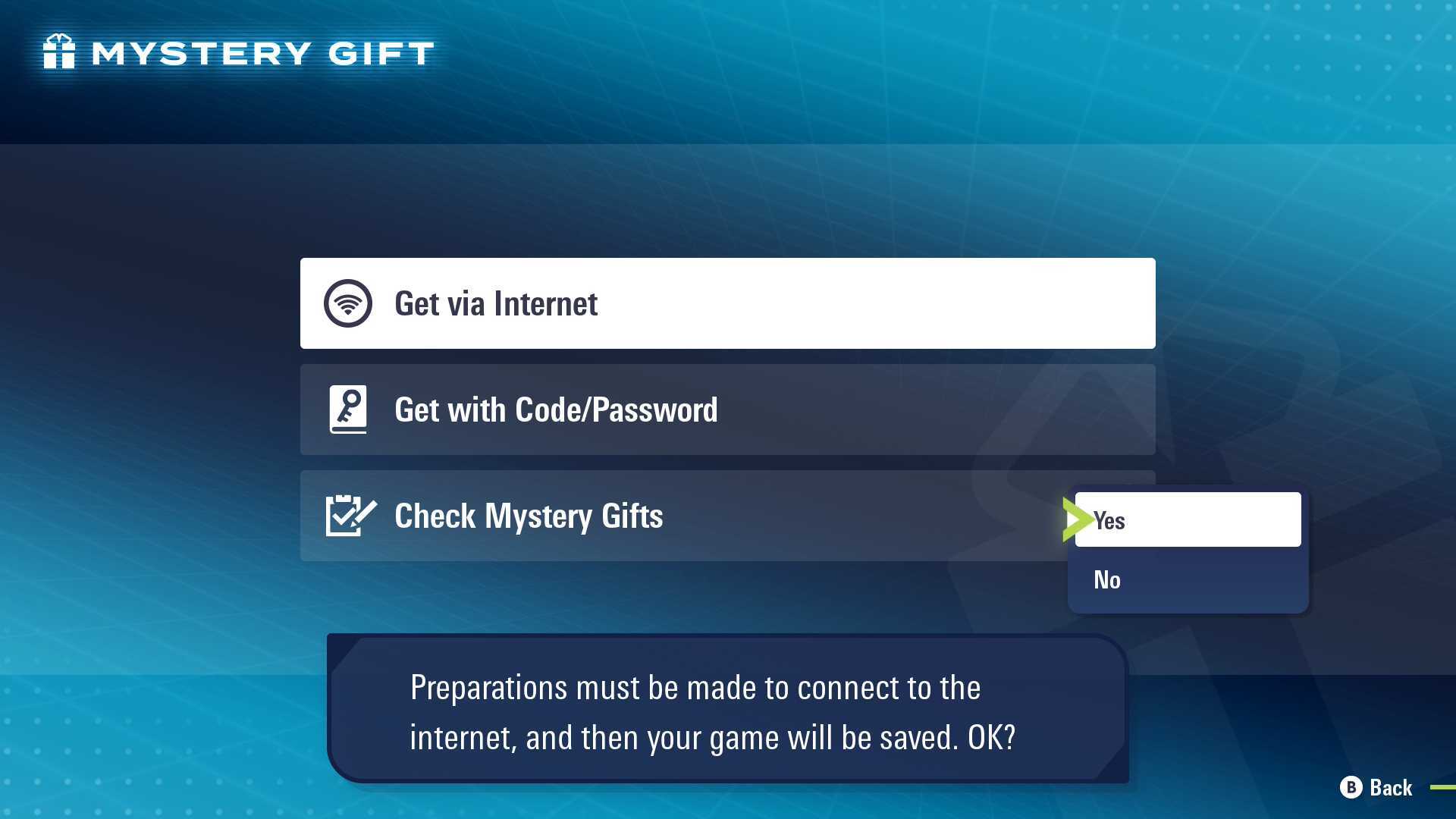
To redeem Mystery Gifts in Pokemon Legends you need to do the following:
- Make sure you have an online connection (you do not need the Switch Online Membership).
- In Pokemon Legends Z-A, open the Link Play menu.
- Choose "Mystery Gift".
- Choose either "Get Via Internet" or "Get with Code/Password", depending on what gift you want to get.
- If you pick the latter, enter the correct code.
- The gift should be sent to you immediately.
The difference between "Get Via Internet" and "Get with Code/Password" is that the former are just gifts that any player can immediately get, but the latter are locked behind a password that needs to be known accordingly. These might be given away as part of pre-order bonuses, events, or similar.
Remember, a Mystery Gift can only be redeemed once per account.
Did you pick the Pokemon Legends: Z-A best starter? Find out with our guide! Or check out all the various Pokemon Legends: Z-A Mega Evolutions!
Weekly digests, tales from the communities you love, and more
© GamesRadar+. Not to be reproduced without permission.

Joel Franey is a writer, journalist, podcaster and raconteur with a Masters from Sussex University, none of which has actually equipped him for anything in real life. As a result he chooses to spend most of his time playing video games, reading old books and ingesting chemically-risky levels of caffeine. He is a firm believer that the vast majority of games would be improved by adding a grappling hook, and if they already have one, they should probably add another just to be safe. You can find old work of his at USgamer, Gfinity, Eurogamer and more besides.
- Catherine LewisDeputy News Editor
- Iain WilsonGuides Editor
You must confirm your public display name before commenting
Please logout and then login again, you will then be prompted to enter your display name.