Battlefield 6 game server queue and error codes explained
BF6 error codes and sever queues can stop you playing but there are fixes to get thing moving again
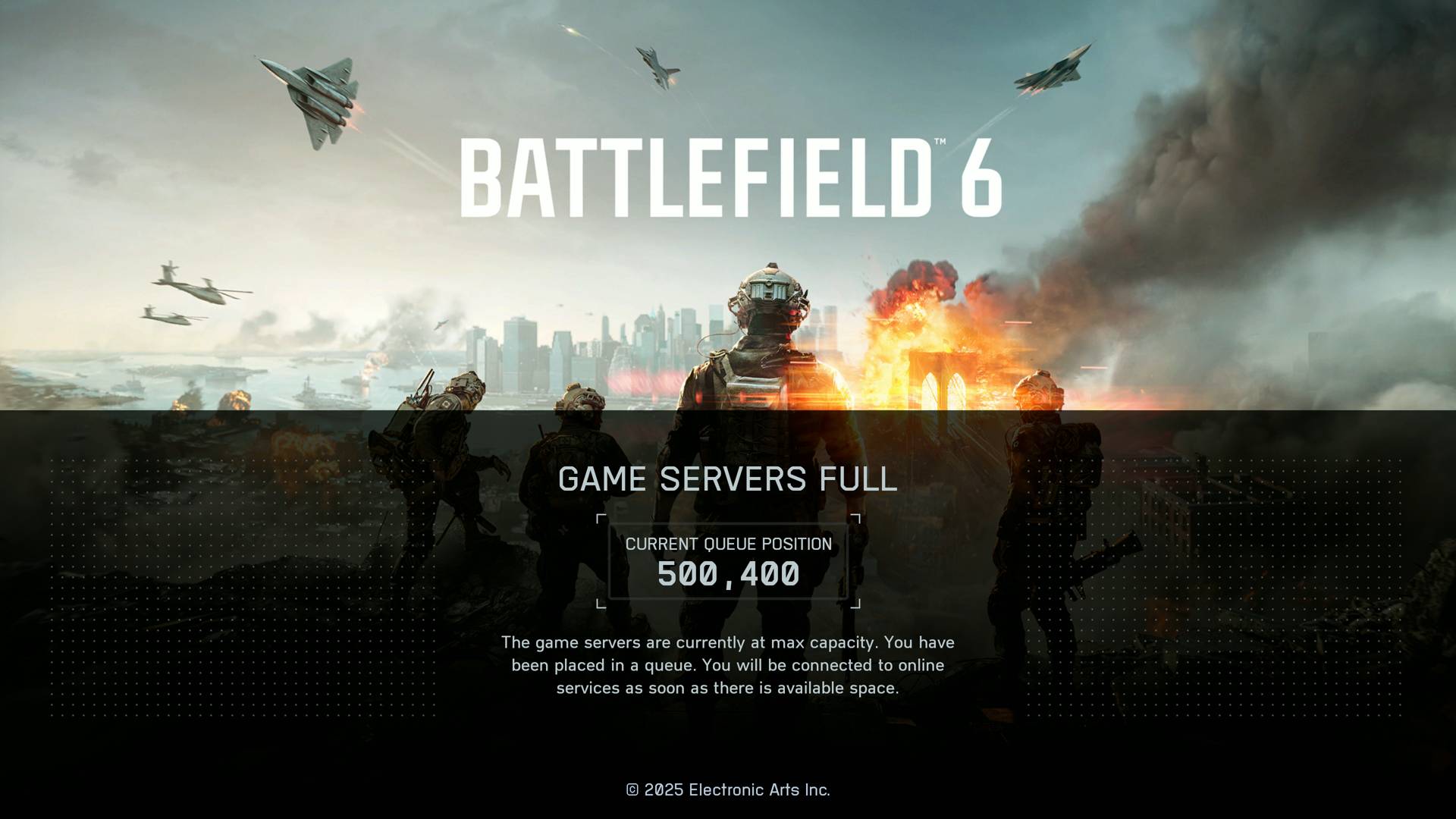
Battlefield 6 error codes and server full messages are still causing people some problems now the game is out. Connection issues, authentication, matchmaking and plenty more problems can interrupt your playing.
A lot of issues are, unfortunately, a little nebulous. With EA's own support advice often just to restart the game, or the EA app. But there are a few more specific things - like where Portal and Experiences are involved - where different actions might be needed to get you back in a game.
So, if you want a better idea of what's going on I'll explain more below, as well as outline what Battlefield 6 error codes and fixes we know about. And, if you're looking for a Battlefield 6 server browser then there is one of sorts, so check that guide for the full details from the devs.
Can you fix the Battlefield 6 game servers full and queue error?

If the Battlefield 6 game servers are full, then you're placed into a queue and there's nothing you can do to skip this. This isn't really an error or glitch, it's simply a matter of BF6's servers not having the physical capacity to let you in.
The developers are aware at least, recently posting this to confirm queues will in place, and are intended to try and prevent strain on the servers:
A short update on login queues as we prepare for the launch of Battlefield 6 later today.Battlefield 6 launches today at 15:00UTC and we anticipate many of you to login at the same time during this initial moment.To help ensure a smooth and stable login experience for…October 10, 2025
From playing the earlier beta however, I've found the wait times aren't as bad as queue numbers might otherwise suggest. I've only had to wait 8-10 minutes at max, even when it said I was placed nearly 300K in a queue.
Battlefield 6 error codes
Most Battlefield 6 errors are to do with overloaded servers. For the most part, despite various effects and things happening, the overriding fix for almost everything is to restart the game. Let's take a look at your error code options for BF6 below.
Weekly digests, tales from the communities you love, and more
Battlefield 6 connection and network errors
Battlefield 6 connection and network errors arise when there are issues with the EA servers, the EA app, or if your connection times out. this can happen because you can't connect to the EA servers, or the server you were on is offline or doesn't exist anymore. It can also be caused by your connection timing out or the EA app being offline.
To fix errors of this type you can try the following:
- Check the server status and platform’s network connection to ensure there isn't a scheduled down time.
- Restart your game, and if that doesn't work restart your router as well.
- A wired connection will always be better than WiFi if you have the option, so consider trying that as well.
- In some cases you might need to adjust settings for things like your firewall (by excluding Battlefield 6 for example), or changing your NAT type if needed. There are only three levels - 1, 2, and 3 - and the lower the number the better. Finally, if you are using a VPN you might need to disable it.
Battlefield 6 matchmaking errors
Battlefield 6 matchmaking errors will prevent you joining a game, server, match, or party. You might not be able to join a match, or get a message that you already have joined a match. It also covers a a range of server full errors or lacking the requirements to join a certain server.
The first thing to do is check the servers aren't full or down and after that you have these options:
- Check your game is up to date and install any updates if needed.
- Refresh the server list, or change any matchmaking filters you might have applied.
- Turn on Battlefield 6 crossplay if it isn't already to increase available players.
Battlefield 6 unavailable with party error code
The Battlefield 6 unavailable with party error code seems to be one of the more common errors stopping people from playing, with 'unavailable with party' appearing on the main menu and locking all game modes.
According to the official support from @BattlefieldComm on Twitter/X this error is something to do with not being able to matchmake after finishing a game because playlists are unavailable, and can be fixed by restarting the game.
We're aware of an issue where some players can't matchmake after finishing a match due to playlists being unavailable. We recommend restarting your game client to resume matchmaking. Thanks for your patience while we work on a fix.August 7, 2025
Obviously that means you'll have to join a server queue again, but you will be able to get back in once the error has cleared. This does seem to be a common issue currently across all platforms with a restart seemingly the fix across the board.
Battlefield 6 undefined error
The Battlefield 6 undefined error seems to be mainly confined to the Portal and while there's no official fixes most people have reported that saving and republishing an existing experience fixes the error. That's not been a huge help to anyone that's just trying to play things, but it does seem to work if you've been creating stuff.
Battlefield 6 games locked error
A number of players previously encountered issues where they got to the menu in the beta, but then all game modes on the screen were locked so couldn't be accessed. The main reason for this was identified as players trying to connect during early access when they didn't have the correct permissions. That was resolved once the open beta began and is unlikely to be a problem during the full release.
Battlefield 6 requires early access error
The Battlefield 6 requires early access error seems to be an intermittently reoccurring error where, if you had early access and had been playing, this message could appear and prevent you from joining another game. The fix is restarting the game and hoping it clears. There's some evidence that downloading the game specifically from EA's app if you're on PC can help, but that not much use for consoles.
Battlefield 6 authentication and login errors
Battlefield 6 authentication and login errors relate to your EA account and problems with logins and connections. Error messages can include things like having an 'EA Account is logged in on multiple devices', 'credentials are invalid' or even not meeting the minimum age requirement.
In terms of fixes you have a couple of options for these sort of issues:
- Restart the game and the EA app if you're using it.
- Make sure you're signed into the correct EA account, and sign out of any other devices, platforms, or consoles.
- Enable 2fA for more account security.
Battlefield 6 D3D12CreateDevice error or start screen crash
If you get a crash on the start screen and a message stating 'D3D12CreateDevice failed' EA advise using the option to repair the game.
If you get a start screen crash with no error message, you can attempt to fix it by disabling the option to force randomization for images (Mandatory ASLR) globally or add an exception for bf6event.exe. This is a security option that can cause issues with BF6. To disable it you'll need to do the following:
- Go to App & Browser control in Windows Security and find Exploit Protection settings. In System Settings, turn off the Force Randomization for images (Mandatory ASLR) setting.
- Restart your PC and relaunch the game.
Battlefield 6 Secure Boot error
If you're playing on PC, then it's possible you could be met with a Secure Boot error message when starting up the game. This relates to the anticheat measures that can't be avoided, so check out our separate guide on how to enable Battlefield 6 Secure Boot for more help.
Want to prepare while you wait for the queue to elapse? Find out all the best Battlefield 6 weapons in multiplayer, or check out how to repair vehicles in Battlefield 6!
© GamesRadar+. Not to be reproduced without permission.

Joel Franey is a writer, journalist, podcaster and raconteur with a Masters from Sussex University, none of which has actually equipped him for anything in real life. As a result he chooses to spend most of his time playing video games, reading old books and ingesting chemically-risky levels of caffeine. He is a firm believer that the vast majority of games would be improved by adding a grappling hook, and if they already have one, they should probably add another just to be safe. You can find old work of his at USgamer, Gfinity, Eurogamer and more besides.
- Iain WilsonGuides Editor
- Leon HurleyManaging editor for guides
You must confirm your public display name before commenting
Please logout and then login again, you will then be prompted to enter your display name.


